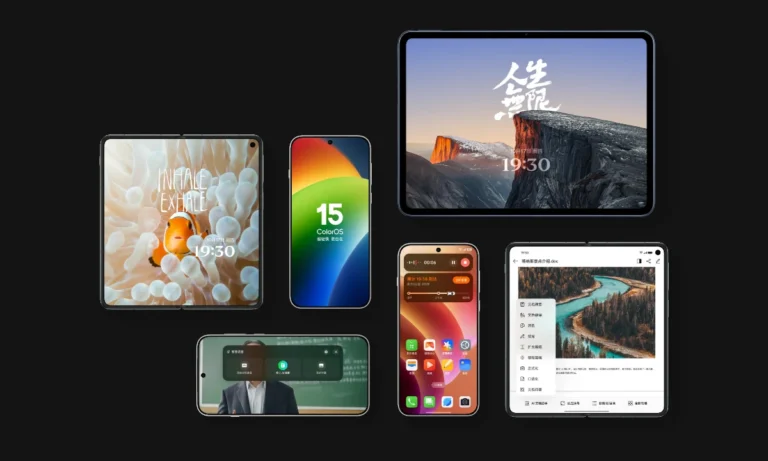Samsung One UI 7 Enables you to turn off Super HDR System

Android 15-based One UI 7, in the form of several updates, brings more ability to control HDR photos, including disabling the aforementioned Super HDR feature at a system level. Samsung introduced HDR mode, which stands for High Dynamic Range. This is a camera mode that makes it possible to revisit your shots and see more in them with widened exposure. In different areas of the image, it captures a greater range of lighter and darker shades to render images with increased clarity.
However, managing to view these pictures on a compatible monitor requires a high and, at times, uncomfortable boost in brightness something that becomes particularly irksome at night. Notably missing, though, is an Android setting to temporarily toggle off HDR display, at least for the time being, but Samsung with One UI 7 comes to the rescue with an update to Galaxy to give users more control over their viewing preference.
How To Disable Super HDR Feature
Super HDR has been added to One UI 7 in the Advanced Features Options section of Settings. It can be disabled from Settings > Advanced features > Super HDR. Disabling it will apply the change globally to the operating system. In plain language, HDR photos are associated with higher detail of the bright and dark areas.

To light the screen and thus show all the details that come with a higher level of complexity, a smartphone needs a higher brightness setting. There comes a time when even when brightness is reduced, it comes out to be extremely bright.
One UI 7 Disable Super HDR
According to the Android Authority, One UI 7.0 is still in the beta phase, and the firm has not expanded the update beyond the current Galaxy S24 devices. While the company does not provide beta updates for other devices, the final build is to be released for dozens of them. It may not even start the rollout until February, however. Samsung will release the One UI 7.0 build stably with the Galaxy S 25 series before releasing it on others.
With the previous version of One UI, One UI 6.1.1, disabling the “Super HDR” toggle only affected the brightness in the Gallery app, and now with this latest update, it returns to functioning systematically to regulate HDR display behaviors on the application of the phone, as the user noted on Reddit.
The reason that turning off “Super HDR” affects apps like Instagram and Threads is that Samsung’s “Super HDR” feature internally uses Google’s Ultra HDR image format. Ultra HDR is the attempt by Google to produce an HDR image format that is supported in all browsers. Released with Android 14 and based on the JPEG format, it works on any device or platform at your disposal regardless of the quality of their display.
The SDR metadata will be displayed for those types of equipment and systems that do not recognize the HDR metadata, while the latter will display the intended HDR image.