One UI 7 Home UP: New animation gestures, large folder and more

Samsung is going to release One UI 7 beta updates for eligible Galaxy devices soon. To prepare for this, Samsung has already started supporting the update in its native applications. Recently, the Home Up app received a One UI 7 update with new features.
Samsung One UI 7 Home UP with new features
Samsung Home UP appeared with new version 16.0. with the latest update, via Vince Lawrence it has brought many new features including new animations, large folder, and Pop-Up folder, let’s explore them all
New animation customization options
The latest Home Up update includes new customization options for animation controls. The app now features a new option called “Home gestures animation” tuning Under the new option, there are three options are categories including Pixel by pixel, the scent of a certain fruit and simple tuning.
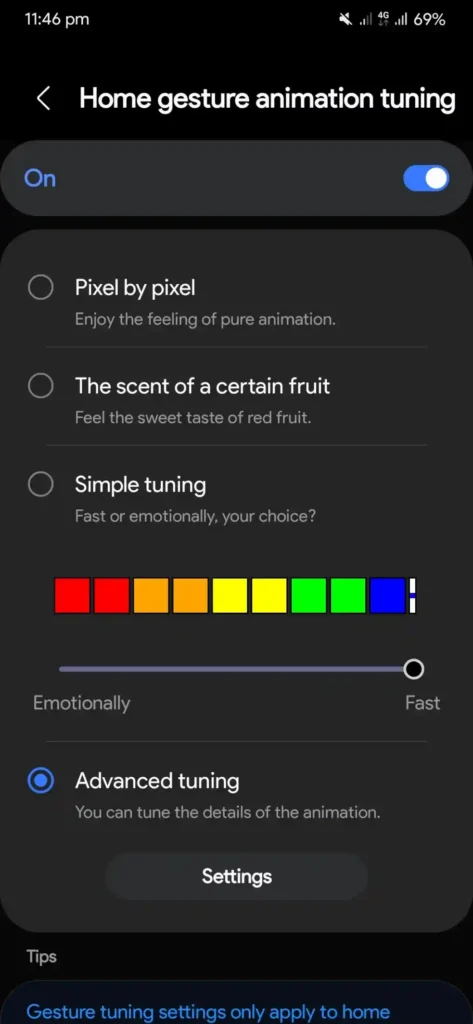
Apart from these option, there is one more Advance tuning option added, with this feature user will be able to customize details like timing of animation, you can add blur.
In conclusion user will get more freedom to set how it want to set the timing of animation of icon opening and closing.
Along with the icon customization user will also get the option to set the animation of Home screen and wallpaper.
Large Folder
Large folder is one of the most requested functionalities from the users and after working on it now it is actually arriving with the new update of Home Up.
For those who are not aware of this, with the large folder settings, user will get the freedom to customized how he/she wants to keep the folder according to thier taste.
According to the information, users will have the option to customized in two options including medium and large.
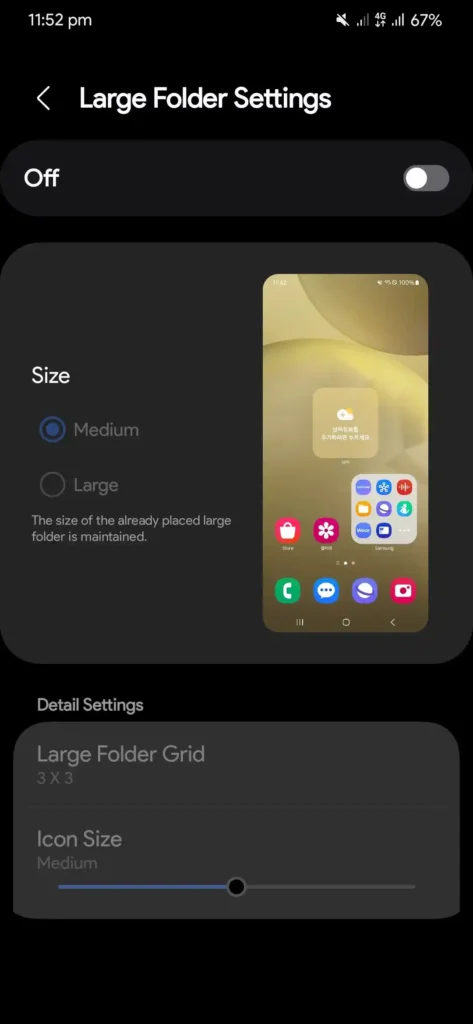
Pop-Up Folder
A new pop up functionality also arrived with latest update, with the help of the new feature user will be able to set the size of popup folder with three options including small, medium, and large. Beyond this, user can also set it in variable sizes, fixed positions, and even options to hide the edit bar and remove blur effects.
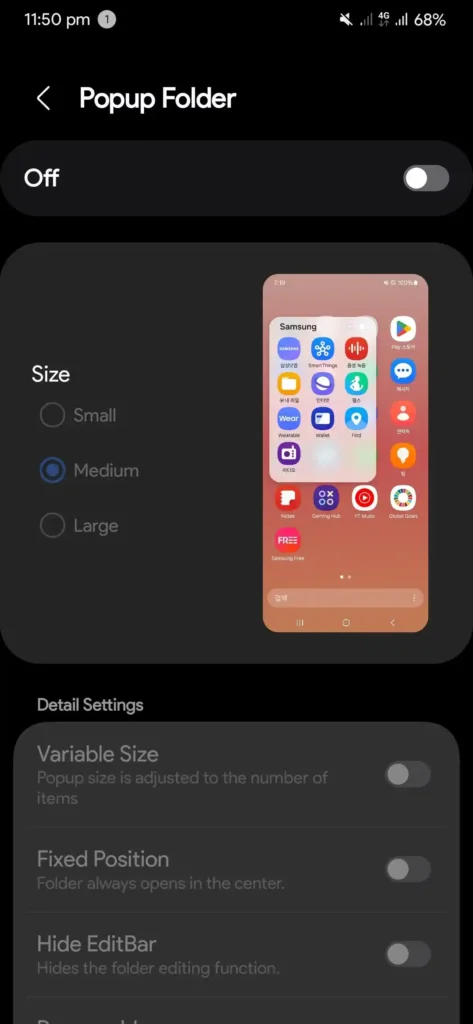
In conclusion, One UI 7 Home Up is all set to welcome users to take advantage of all new customization feature for the devices. However, there is no information available about the availability of the next major One UI update, but it is expected to be arrive for the devices in the next few weeks.






