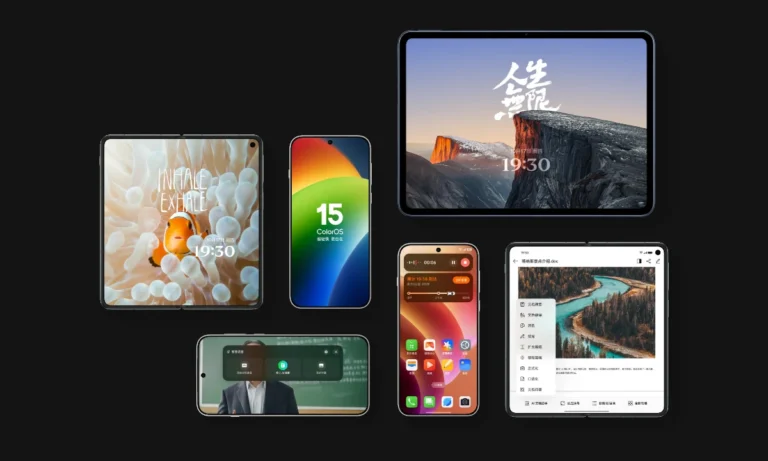Realme UI 6 Open Beta is now live for Realme P1 Speed and Narzo 70 Turbo

After releasing the Early Access a few days ago, the company has also started the Open Beta for Realme P1 Speed and Realme Narzo 70 Turbo. Both device units of Indian markets can join the latest Android 15-based Realme UI 6 Open beta program.
The Realme UI 6 open beta program is less stable than the official version, but it is better than early access; still, you should install it on your secondary devices. Open beta programs allow users to enjoy Realme UI 6 features before their stable rollout. But these betas also come with various bugs and issues, so make sure you have a backup of your important data.
This open beta program has limited seats, so if you want to enrol in the program, you need to hurry. Realme UI 6 Open Beta is rolling out with software version number RMX5004_15.0.0.301 (EX01) for Realme P1 Speed. Realme Narzo 70 Turbo users can identify it with the Realme UI 6 open beta version RMX5003_15.0.0.301 (EX01).
How to apply
1. Ensure your Realme P1 Speed or Narzo 70 Turbo device has at least 60% battery.
2. Update your device to the latest UI version
3. Enable Developer Mode (Settings > About device > Version > Version Number > Tap version number seven times).
4. Apply for Open Beta via the Software Update Application channel (Settings > About device > Click on the “realme UI 5.0” banner at the top > Click on the three dots in the top right corner > Beta program > Open Beta > Apply Now > Submit your details and complete the application).
What to Know Before Joining Open Beta:
Disclaimer – Read and Understand Before Applying:
– Open Beta is available in India.
– Ensure your phone is not rooted.
– Back up your personal data to prevent data loss.
– Update all third-party applications to their latest versions from the Play Store before updating to realme UI 6.0 Open Beta.
– The Open Beta version may affect your phone unpredictably and impact daily use.
– Ensure you have more than 15 GB of available phone storage (Settings > About device > Storage) to avoid update failures.
– Due to various factors, we cannot guarantee that every applicant will receive the update. Please patiently wait for the official release if you don’t receive it.
Submitting Bugs / Suggestions:
If you encounter bugs or have suggestions while using Open Beta, you can submit feedback in logkit. Learn how to effectively share your bug feedback log in the realme community.
BUG feedback logkit report tutorial:
How to effectively share your bug feedback log in the realme community?
Moreover, the Realme UI 6 stable version has already rolled out to many Realme devices, including. In addition, many Realme devices are also running on the Realme UI 6 open beta. The Realme UI 6 comes with a variety of new features, animations, and functionality, including a number of AI features.
The Realme UI 6 brings different features for different devices, so users can visit the official community threads for the full changelog of both devices. Realme P1 Speed users can click here for the official changelog post. Realme Narzo 70 Turbo users can click here for the official changelog for their device.